The information on this website should not be considered medical advice.
This website contains affiliate links, and we may be compensated for referrals.
You downloaded Anki to study more efficiently. You’ve heard you need certain add-ons but you don’t have time to experiment with all of them. Here I’ll discuss the most useful add-ons and explain how they help you study. For a refresher on how to download add-ons and how to determine if an add-on is compatible with your version of Anki, check out my other article here. Here are the add-ons you need in medical school:
Image Occlusion
This add-on allows you to make a card from an image. To make this type of card, you use the mouse to draw rectangles over sections of the image to be hidden or occluded. When you review the card, it will show the card with the rectangles you drew. When you click “show answer”, the box will disappear to tell you if you were right or not. Applications include learning dense anatomy images and quickly making cards from lecture slides. See below for examples.
I made this image into 4 cards – see the 4 rectangles drawn on the image above. The blue box is the one I need to know for this card. This was much faster than making individual cards for each image on the slide and each entry in the table.
After clicking “show answer” the box disappears. Each of the boxes on the image is a different card so if you learn 3 out of the 4, the Anki algorithm will push those three cards back but force you to keep focusing on the one you haven’t learned yet.
Another example of image occlusion.
Add-on; Review Heatmap
This Anki add-on displays your progress with your Anki reviews visually and shows key statistics on your consistency, including your daily average of card reviews, the percent of days you’ve studied, your longest study streak, and your current study streak. The intensity of the color swatch represents how many cards you reviewed that day. You can customize the appearance by changing the color of the heatmap at any time to Lime, Olive, Ice, Magenta, or Flame.
Symbols As You Type Add-on
This add-on allows you to enter symbols into Anki cards without opening and searching the clunky symbols menu on your computer. Useful symbols for a medical student include arrows, Greek letters, fractions, mathematical signs, and more. Symbols make your Anki cards cleaner and faster to read. Shortcuts and symbols are customizable. Symbols are searchable within Anki the same way that regular text is.
This is the symbols menu. From here you can see the keyboard shortcuts for each symbol and add new shortcuts. The third entry on this list shows that typing -> (dash, greater than) while making a card will automatically be replaced with the right arrow symbol. This could be helpful for typing a biochemical pathway or emphasizing a point.
For example, this text:
Becomes this symbol:
Right Hand Reviews / hjkl Answer Shortcuts / Handy Answer Keys (configurable)
This add-on enables you to customize keys to navigate Anki reviews. Once you download the add-on, it remaps your keys like so:
Again: h
Hard: j
Good: k
Easy: l
Show Answer/Good: spacebar (same as before)
I find this configuration faster and more comfortable. If you’re left-handed or prefer to use your right hand to sip coffee or snack while you work, you can map the keys to s, d, f, g, or anything else you want. After downloading the add-on, you can still use the default Anki key controls too.
Mia Levine (she/her) holds a B.S. in Biochemistry from University of Maryland, Baltimore County. She is in the D.O. class of 2024 at Touro University Nevada. In her spare time, she volunteers for the Trevor Project, studies world folklore, and crafts wooden furniture.


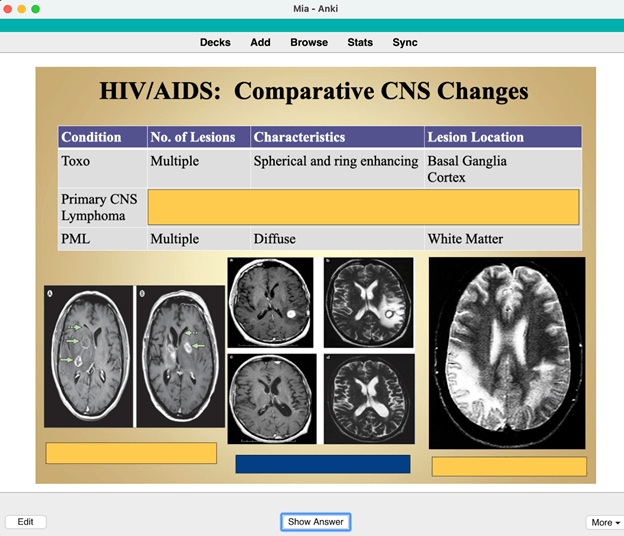
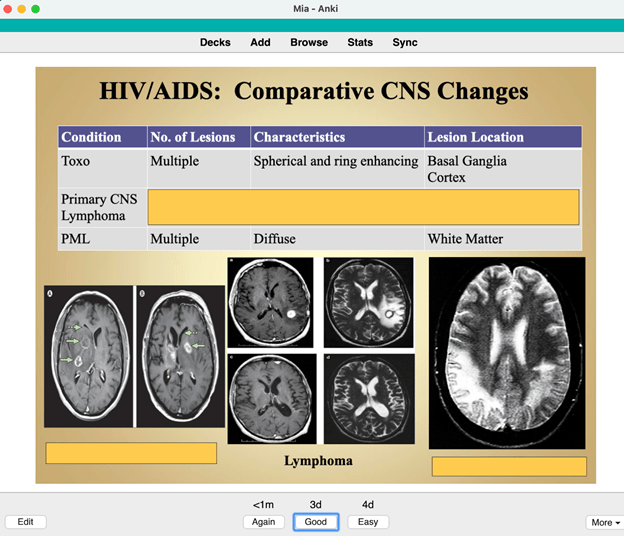
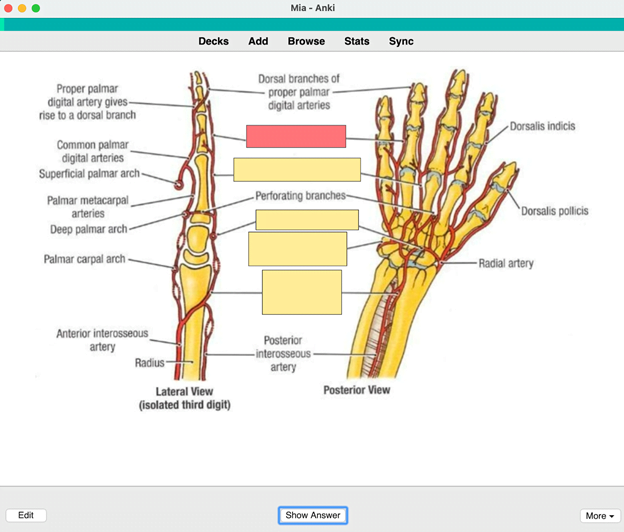
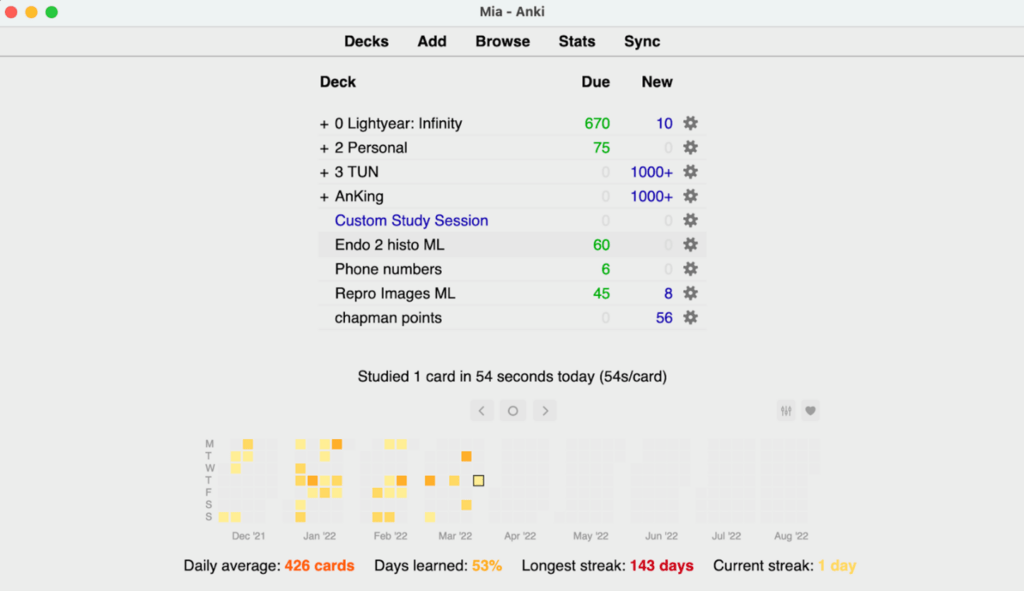
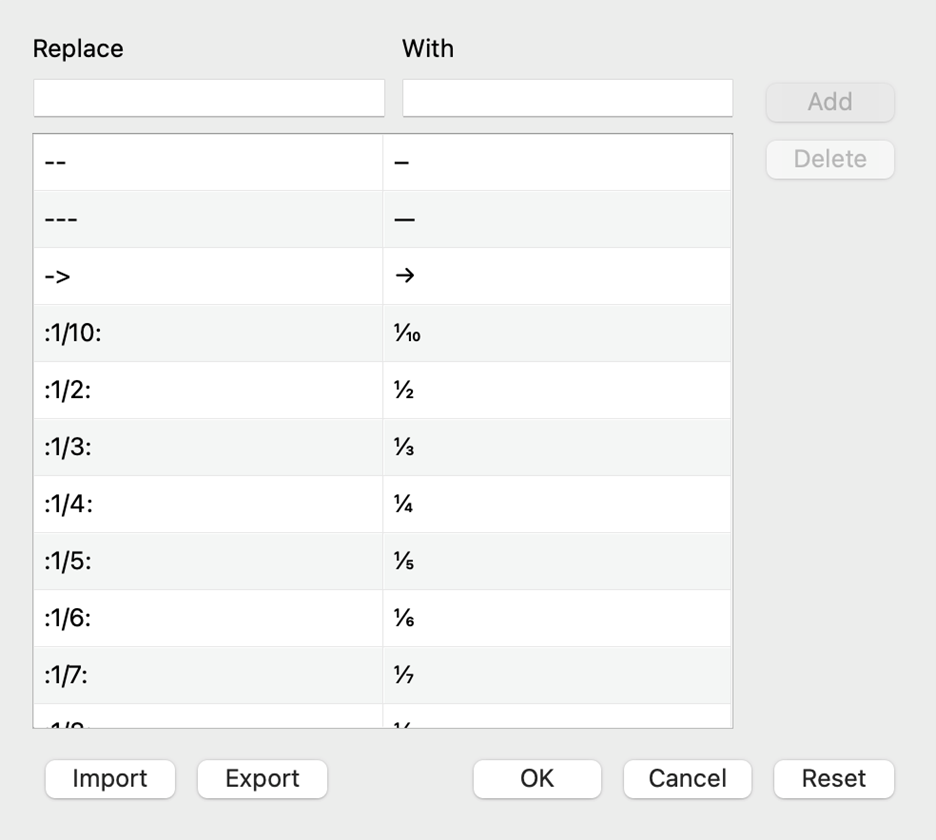
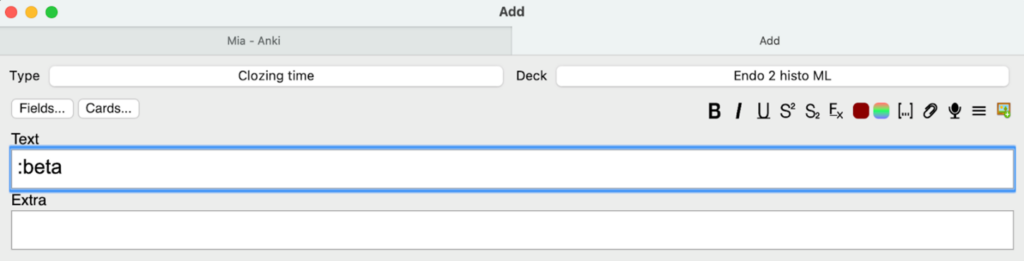
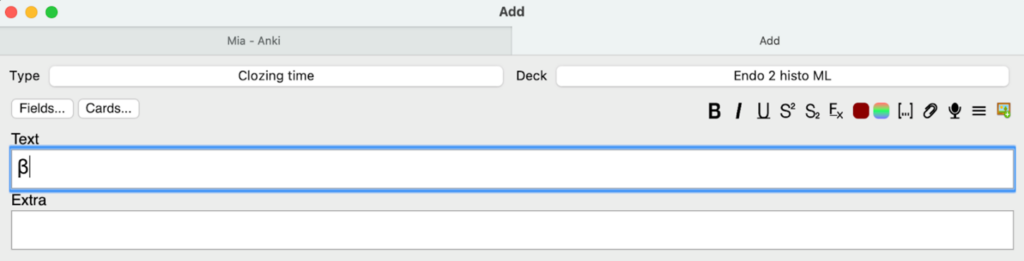
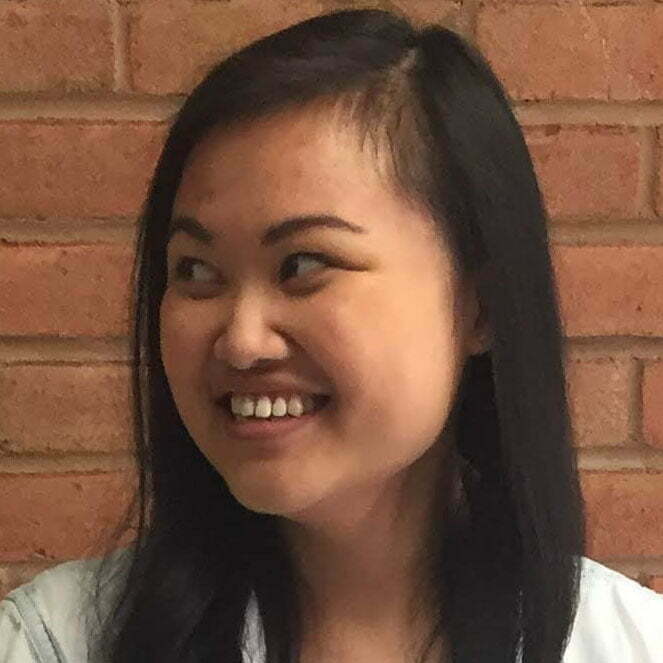
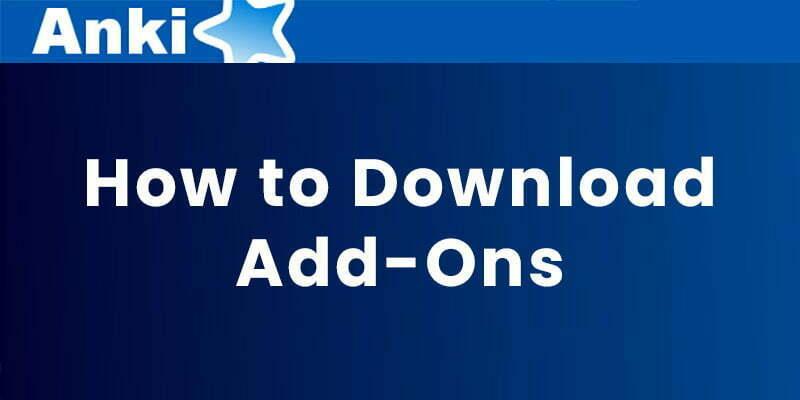
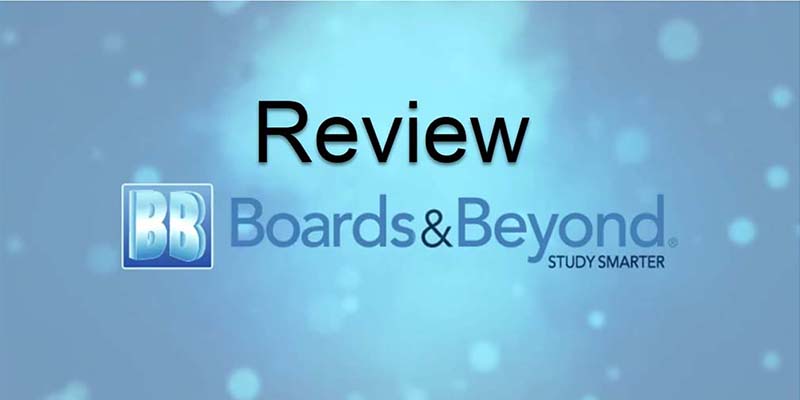
Facebook Comments